Moving on from micro.blog
This site is moving. Both the hosting and domain are different as of this week. The important one of course is the domain — the new domain to follow my stuff is thetangent.space. There will be some overlap where the old domain will point to this new one, but for long term, if you want to visit my site or stay subscribed to my RSS feed, it’ll be at thetangent.space.
So, why the change? As for the domain, I just think it’s cool — the tangent space is a construction in differential and algebraic geometry. It also makes my personal site less discoverable by employers and such, which can be desirable in teaching, where online presence can be quite heavily scrutinised. I’m not aiming for absolute anonymity — just not easily searched using my real name.
So, my site is leaving micro.blog’s hosting, and the obvious question to anyone on micro.blog is “is this because of the recent hoo-hah?”. And the answer is, well, sort of. My new site is built with 11ty, and I’d been interested in getting hands-on and building my own site for a while. So this was probably going to happen at some point anyway. But the recent hoo-hah was why it happened now and not later.
I did write out some more on this, but then thought better of posting it. It has already been discussed well in several posts, and I don’t want to add to a “drama” that happened a month or so ago. I’d rather focus on the fun of starting afresh here. The very short version is that I don’t think the incident was handled particularly well — enough to give me that final nudge off the service — but I still think micro.blog is pretty good, and Manton seems to be a decent person. Let’s leave it there.
Current state of migration
I have migrated my full-length posts to the new site. My micro posts I’ll probably just leave. I uploaded a series of photos for the April photoblogging challenge last year — they’ll be migrated soon. My books library is another thing I’m in the process of moving over.
If you’re reading this, I hope you’ll stick around, subscribe to my feed, and visit my site from time to time.
mycrossword.co.uk/cryptic/2… a wild crossword appears
Weekly digest 16
Stessful week — it was subject review week at school, so extra scrutiny of my lessons, my students' workbooks, and my students' opinions. My lessons were okay-ish, my workbooks are bad, but my students were pretty positive about me.
At the weekend my wife and I had my parents babysit the kids for the first time and went to a local pub. Was great to do something as grown-ups together for once. Moreover, there was a spectacular alsation.
I’m back to working out, for the first time since the second child arrived.
Links
- Wabi Tek Sabi, an interesting approach/manifesto for technology
- I remain conflicted over gen AI (on AI and education)
- A new plan, a technology manifesto by Minutes To Midnight
Podcasts
- How To See Tech Like A Luddite
- We All Live In The Firestorm — connecting the LA fires with the FIRE sector
Reading
- Started The Color Purple for my “at school” book (the kids are made to read every day, the teachers are encouraged to join them and model good reading). I first read it when I was 17.
2024 digest
Here’s some things that went on for me in 2024.
Obviously, the central event of the year was the birth of my second child, which happened in August. He is well, very smiley, and big and strong for his age. Overall, he’s quite an easy baby. He already sleeps pretty well; it’s his toddler bother who is the real handful…
It’s a wonderful period, but it takes a real toll on your time. fLaMEd has a recent post on this that I relate to on basically every point.
Blogging
I have kept this blog going (barely) for a whole year, which I am proud of. According to my tinylytics, a few people even read it (and perhaps a few more via RSS). Posting more than these little bulleted digests is all I can currently manage, but that’s okay. As my life changes, so can my blogging habits.
I participated in two blogging challenges: micro.blog’s April photo challenge and Blaugust
Stuff I read, played, etc
I’ve not had much time to sink into games, but I played Final Fantasy VI and Bloodborne for the first time this year, both great, and I replayed Metal Gear Solid 3. I’m trying to replay Metal Gear Solid 2 now to keep up with Resonant Arc’s “book club” series on the game. I didn’t read loads, probably only about 6 books cover-to-cover, which is pretty bad, but I’m very glad to have read This Life by Martin Hägglund, and I enjoyed getting into the short stories of Ted Chiang and Borges. I managed to see a few films, such as part two of Dune, but again, not many.
Work
- My first full two year GCSE cohort did well in their exams, and I passed my ECT (early career teacher)
- At the start of the year, I’d have said my goal was to get out of teaching for my own sanity asap, probably into a dev job, but that’s lower down in my priorities now, thanks primarily to the fact that…
- I went part-time, which has been of some benefit to my mental health despite the financial strain.
- I am teaching an extra-curricular course to my very best students about algebraic plane curves, which is proving immensely stimulating for me. Despite the material being very basic, it’s fun building their geometric and algebraic intuition using only elementary algebra — obviously there can be no ring theory, topology, sheaves… there can’t really even be maps in any great detail. I’m also more-or-less working entirely over R, which is messy, to say the least (I plan on introducing complex numbers near the end). But there is a decent amount you can do with GCSE-level knowledge — you can define affine curves, study their singular points via tangent cones, define the projective plane and projective curves, classify the quadratic projective curves, and study the asymptotes of affine curves via their projective closure. I may post the notes when they’re done.
Other bits and bobs
- Me and most of my family (including my sister’s side) got flu in February. It was rough.
- I also got covid. So did my wife, and it gave her hearing loss in one ear, which seems to be permanent. Probably the biggest bummer of 2024 for our family.
- I published a handful of crosswords this year. I think my most recent one is my best yet.
- I started this year with good fitness habits (continued from 2023, not just new year resolutions!), but wasn’t able to keep them up following the baby’s birth.
Weekly Digest 16
- Only one more week of teaching left
- Mostly ready for Christmas
- Making plans to see friends over the break
- My eldest’s first nativity, very sweet. He was 2nd donkey.
Links
- CORPORATE DRAGON SLAYER or: Writing Is Punk Rock — forrest
- Dismissing critics has “real and dangerous” consequences
- To Hell With Good Intentions, Silicon Valley Edition and The Enclosure of the Human Psyche — two recent very good posts from Convivial Society
- Pluralistic: Predicting the present (09 Dec 2024) – Pluralistic: Daily links from Cory Doctorowl
- Jane: “@hrheingold@mastodon.social I had a very wise, el…” - datavis.social — I laughed at this a lot
Watching
Strictly final, a well-deserved win from the winner. I just about managed to not cry??
Weekly digest 15
Links
- The Privacy Dad. A great blog about navigating the world of digital privacy and autonomy, for parents and their children.
- Axiomatic Set Theory by Tom Leinster. Doing this year 11 enrichment work has reignited the mathematical part of my brain (these are sad words coming from a maths teacher), and I’ve been teaching the year 11s a little about sets, and mentioned to them that most mathematicians never actually study formal set theory. Tom Leinster is currently working on this set theory course, a perfect opportunity to remedy my own set theory ignorance. This complete course in axiomatic set theory is the first of its kind: it uses the Elementary Theory Of The Category Of Sets, rather than the ZFC axiomatisation that has been dominant for the last 100 years, and does so without requiring a background in category theory (though certainly, it’s an easier read with this background!). I’ve been really enjoying reading it.
- Ultra-weird and ambitious science-fantasy open-world roguelike Caves Of Qud finally gets its 1.0 release after 15 years in development. I’ve been playing it in early access for over 8 years, it’s great.
On this blog
My goal of posting daily for advent already floundered; I need to admit I simply don’t have the time right now. Still, I posted more than usual:
10 Years Of Linux
It’s another 10 year retrospective. Ten years ago was a time of transition for me, so there may be one-or-two more of these to come in the next few months. This time, I’m going to look back on ten years of daily driving Linux, and the various phases of my Linux journey.
My very first encounter with Linux was very brief. The first time I went to university (a course I never finished), the univesity IT team provided a CD with Ubuntu on it. I played around with it for a few days or so, but didn’t really know what it was, and threw the disc out.
From 2010-2013, I had used a MacBook Pro, but someone spilled beer on it at a Super Smash Bros. tournament. At the time I was utterly broke, well in the red. I had no insurance on it, and wouldn’t have been able to afford a repair. I was computerless for a few months thereafter. When I finally got to university later in the year and got some of that sweet student loan money, I bought a cheap, used laptop… which ran Windows 8.
I hated Windows 8, really hated it. After going from OSX to Windows 8… man, what a disappointment. Then I remembered “that Ubuntu thing” and thought hey, why not.
My setup history
I’m going to run through the various Linux systems I’ve had since that first install ten years ago. In case you’re not a Linux nerd, the two main definitions:
Distro: Your Linux distro determines the basic software that your machine comes installed with, and the main means for installing and updating software, via your distro’s software repositories and accompanying package manager. The major distros include Debian (and its child Ubuntu), Fedora, and Arch.
Desktop environment: Most distros come bundled with a desktop environment. This is the basic GUI and suite of applications on your machine. Think of the “obvious” differences between Windows and Mac. Windows has a bottom panel and a start menu (or did until Windows 11), and applications like Notepad, the Task Manager, and control panel. On Mac, there’s a top panel, a dock, the spotlight, the windows have 3 coloured buttons in the top left… these are the different desktop environments of Windows and Mac. But on Linux, the OS and the desktop environment are not the same thing — you can install a different desktop without reinstalling the whole machine. Major DEs include GNOME and Plasma.
2014-2017
Distro: Ubuntu
Desktop: Unity
This is where it all started. I installed Ubuntu as a dual-boot on my Windows 8 laptop, and kept it around even after upgrading to Windows 10. I was a mathematics student, so I was using TeXStudio to write my notes, playing with Python in a tiny cute IDE called Geany, and generally having a really fun time trying out this strange new operating system. I worked through William E Shotts' The Linux Command Line, which is still where I’d recommend beginners start. This is also the time I started trying vim a bit more, which I had tried on Mac but not seriously.
The Unity desktop was fine for me at the time; as it was my first install of Linux, to me that was just what Linux desktop was like.
2017-2018
Distro: Arch
Desktop: i3
This was a big jump. I had a friend at university who was also living in Linux typing up his notes, but using Arch with a “desktop” called i3, and he persuaded me to switch.
Arch is considered an advanced Linux distro. It’s ultra minimal — when first installed (via the command line), it doesn’t even have a GUI. That has to be installed separately, usually by installing a desktop environment. Arch also distributes cutting-edge software, with everything kept bang up to date, multiple times a day. The savvy user needs to be very confident on the command line, and restrained when it comes to installing and updating software: reading release notes, perhaps holding off on updates until others have reported bugs, and knowing how to roll updates back in case there is an issue. I was not the savvy user at this stage.
Moreover, i3 isn’t a true desktop environment — it’s a window manager, it displays windows and not much else. Specifically, a tiling window manager, which means by default, each window fills that screen, or the screen is automatically divided into sections that are filled by windows, rather than windows floating and stacking over one another. Because windows fill the screen, you have to make use of multiple workspaces to to open more than a handful of windows.
People who don’t “get” tiling window managers wonder why on earth you’d want this, but that misses the point. The point is that window placement is handled without the mouse. Apps are (at the configuration level) assigned to preferred workspaces, workspaces are assigned to preferred monitors. The result is that when opening an app, it is automatically placed where you want it, and accessible via a known keyboard shortcut (for example, my browser would always be on workspace 3, and hence always be accessible with Super+3). Within a workspace, app windows either share the full screen real-estate and can be navigated with arrow/vi keys, or are collapsed into a single “tabbed” window for full-screen use. There’s no getting lost in alt-tabbing, and no dragging windows around (or even worse, dragging between monitors).
Since I was pretty much only using this machine to write mathematical notes, this was ideal. My main workspace would be split between my text editor, the preview of the pdf I was composing, and the pdf I was studying from. Tiling these windows on a single workspace, occasionally jumping away to open the “browser” workspace was perfect.
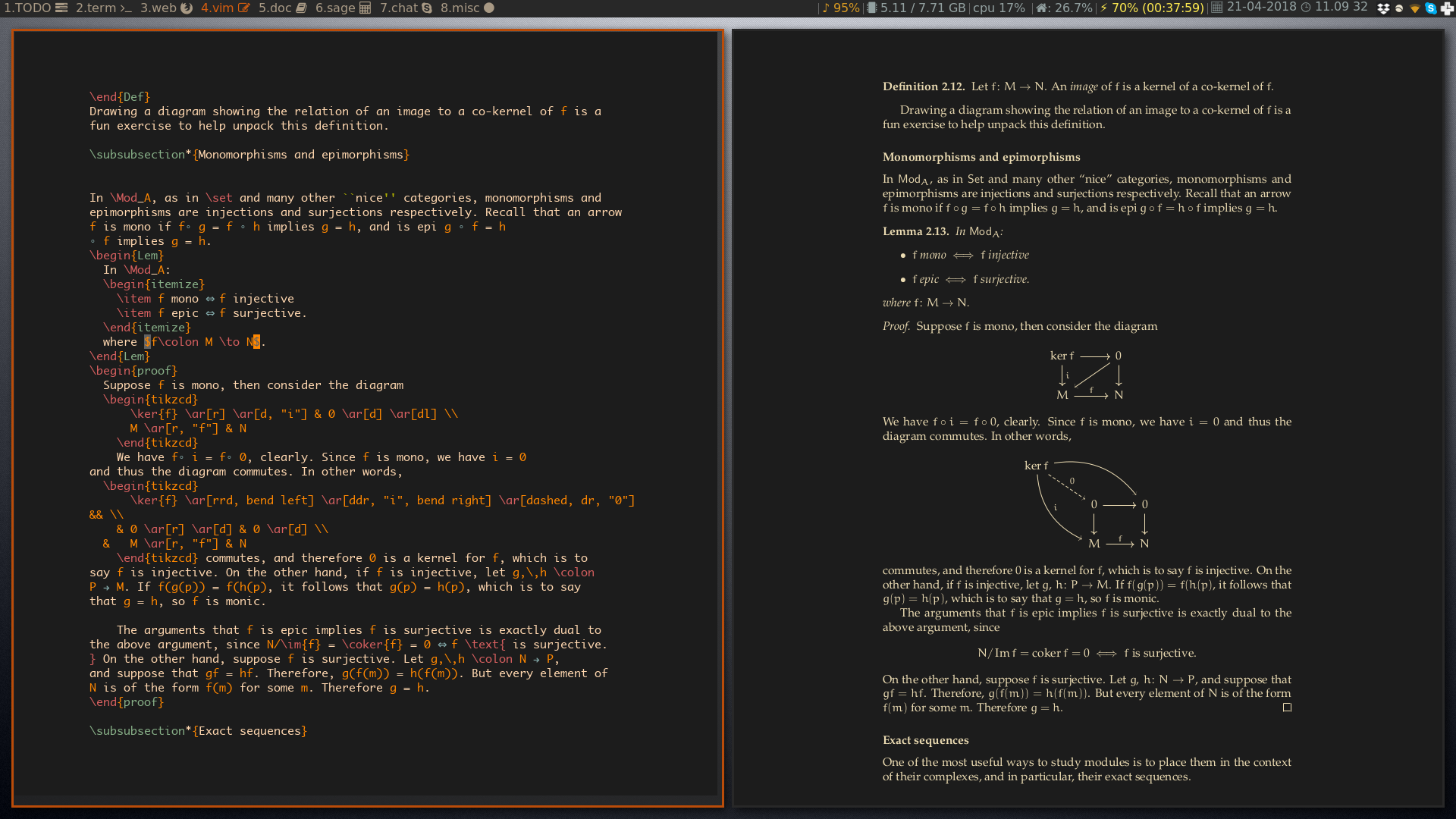
As mentioned, however, i3 only displays windows. No other batteries are included. You want to connect to the wifi? There’s no built-in wifi menu or applet on a convenient panel. You either have to connect via the command line, or manually install a GUI wifi applet. And that’s the story for everything — you need to install all the other parts of your desktop manually. The lock screen, a dock or panel, an application launcher or “Start” menu, a calendar applet. Even displaying a desktop background requires an external application. And all of this is configured through one text file that essentially controls your entire desktop experience.
Truth be told, while I liked i3, I wasn’t really ready for this level of minimalism and DIY. Arch requires a certain level of know-how, as does i3. I was quite dependent on the friend who introduced me to Arch+i3 combo to get things to work, and still never quite got power management working.
2019-2020
Distro: Manjaro
Desktop: XFCE
Manjaro is a derivative of Arch, aiming to be a kind of “beginner-friendly” Arch that just works, while retaining Arch’s impressive software offering and rapid updates. There was quite a lot of hype for Manjaro around this time, and I did enjoy using it for quite a while. However, I eventually ran into problems with updates either failing or breaking my system, for reasons that I think are partially my fault and partially the design of the OS (such as practically encouraging a rather blasé approach to the Arch User Repository, a kind of vast crowd-sourced app store with minimal quality control). These days, Manjaro has fallen out of favour due to poor management.
On the other hand, XFCE is great as a traditional desktop environment. It’s stable, fast, lightweight, and reasonably customisable — just not particularly flashy. XFCE’s app launcher, Whisker Menu, is surprisingly powerful too. Manjaro’s default layout for XFCE is Windows-like, with a start menu and task bar. I tweaked mine to be more like a Mac, with the menus in the top bar and a dock
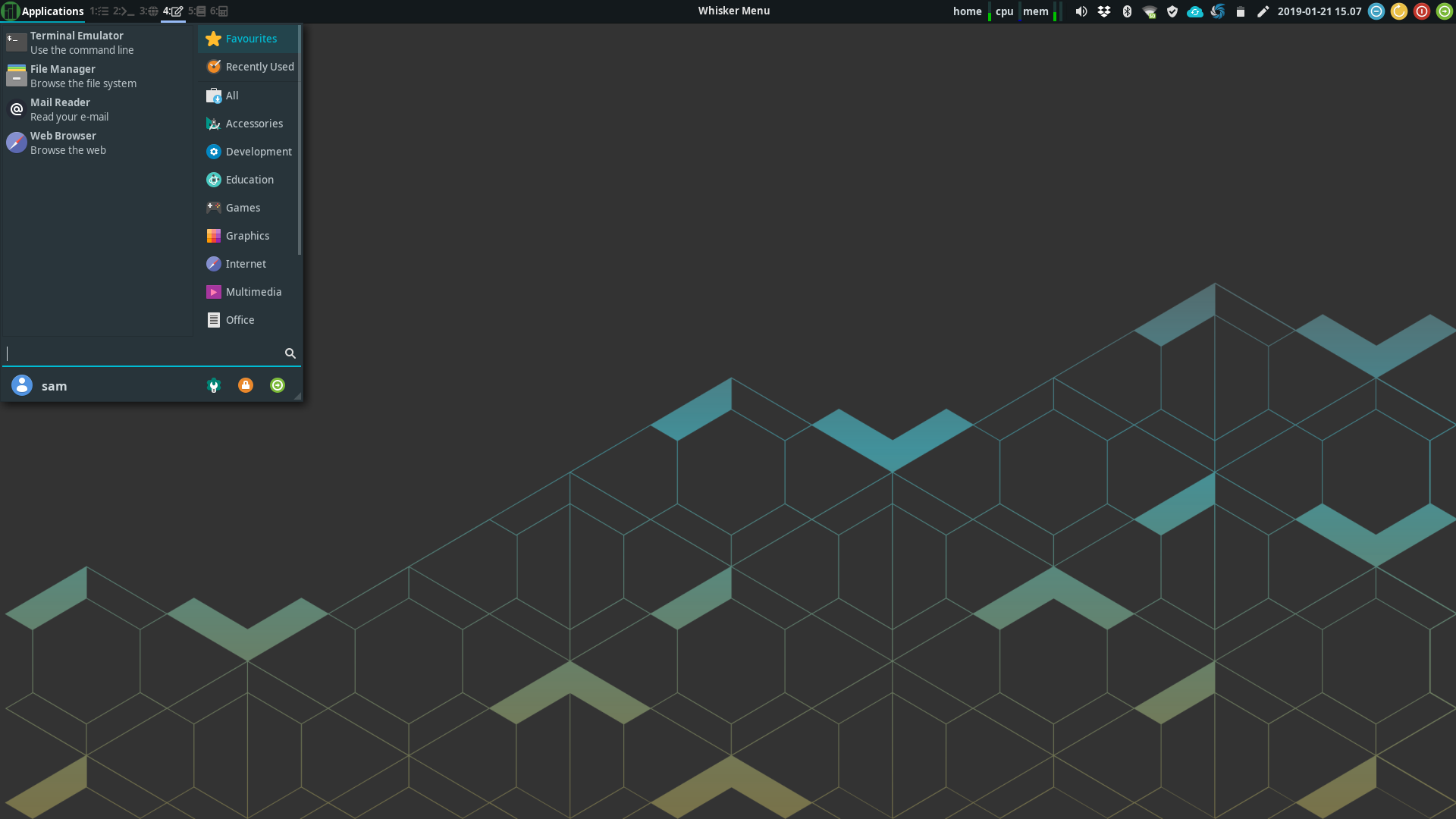
It was when installing Manjaro that I realised I’d not booted Windows for over a year. I did not install Manjaro with a Windows partition. It was a full Linux system from there on.
2020-present
Distro: Pop!_os
Desktop: GNOME (with Pop shell), and sway from 2024 onward
After falling out of love with Manjaro, Pop!_os seemed perfect for my needs. It’s based on Ubuntu, so software updates are slower and steady. It has great support for discrete Nvidia chips in laptops (right clicking an app shows a menu option to launch with the discrete graphics). And, most intriguingly, Pop’s spin on GNOME introduces a tiling window mode: by installing a few extensions and configuring my keybindings, I could hit one shortcut to instantly turn GNOME into an i3-like desktop experience, but with the convenience of a full desktop environment.
I’ve been running with Pop!_os for about 4 years now, with the view that if it ain’t broke, don’t fix it. In 2024 I did get a second monitor, and was disappointed that Pop’s desktop doesn’t handle multiple monitors with anything like the grace of i3, so I installed sway, a spinoff of i3. These days I mostly use sway, but hop back into Pop’s desktop if I need something I haven’t configured in sway yet.
My only real gripe with Pop!_os is the developers, System76, have been working on a brand new desktop for Pop for a couple of years now, which means they’ve barely done anything to update the current iteration of Pop in that time.
Now
I do sometimes think about switching back to Arch, armed with more knowledge. Now I’m using sway, it would make some things easier — a lot of small applications designed for sway are not available outside the Arch User Repository, and trying to build from source has left me in dependency hell (the dependencies are also probably in the AUR). But on a cost-benefit basis, Pop has not not let me down for four years — why risk changing?
I cannot see myself ever switching to another OS — I use Windows for work, and while it does a lot of things well, there’s a lot about it I really hate. MacOS is good, but I don’t want to pay for Apple hardware, and I disagree with a lot of Apple’s business practices (irreparable devices, abuse of IP laws, proprietary ports, and general user lock-in).
What started as a simple protest against Windows 8 led me on a learning journey, and the adoption of the sensibilities of Linux. Linux users expect privacy and autonomy — the OS should not impose itself or attempt to extract more value from the user. Learning curves and rough edges are (currently) a price to pay for freedom from all that.
My new /now
I haven’t updated my /now page for a while, and I’ve decided to update the format a little. Inspired by Ted Gioia’s Six Spheres and Cal Newport’s “Four buckets”, I am going to track my Now in terms of some broad categories of life that I value. Since this is a new thing I’m trying, the categories may change — the hard part is narrowing it down to a small enough number of categories. My current groups look like Gioia’s, but with “Mind” split into “Curiosity” and “Creativity” i.e. mental inputs and outputs.
The idea of these categories is that while life ebbs and flows and different priorities will come and go, none should go completely neglected. At the moment, I’m neglecting three — posting it on my /now page is potentially motivating to do something about that.
Weekly Digest 14 and the beginning of Advent
More like a monthly digest this time. It’s been a damn busy month. I do want to get back to more regular posting, so, inspired by the popular Advent Of Code challenge, I’m going to try blogging hard over Advent.
I’ve not been writing here, but I have been writing quite a bit. Specifically, I’ve been writing an extra-curricular course for my “elite” year 11s about algebraic curves. The idea is mostly to inspire them to pursue advanced mathematics while weaving in GCSE-relevant skills. I’ve run two sessions so far, I’m having a blast doing it, and it has made me miss studying algebraic geometry.
I also started teaching GCSE computing this week, being the only teacher in my small school who can actually code. I’ll have my work cut out. They’re a very weak group, compounded by the fact they’ve not had a suitable teacher for the past year and a bit. Their exam is in just a few months, and I’m trying to learn the syllabus while identifying where their knowledge is most lacking.
Add to all this that it has been data week this week, so I’ve had to assess my students and enter their scores into the school’s database… It’s been a hell of a week.
Christmas decorations went up today, and the little one was super excited.
Links
- Puzzlevent 2024. Puzzle setter and Only Connect researcher Daniel Peake has launched a monster cryptic crossword for Advent, with new clues released each day. I think I have solved today’s clues, but there’s another twist — we’re not told where they go in the grid!
- Juhis' Advent Of Code digital garden. I’d love to have a go at Advent Of Code, but this year is definitely not a goer. I’ll instead be following Juhis' solving the challenges in Python, and enjoying his educational explanations.
- The Enclosure Of The Human Pysche. Capital must always find new frontiers: new resources to exploit and new markets to realise value. Just as Feudalism ended with the enclosure of common land so it could be controlled and exploited for profit, big tech aims to enclose our psyches to do the same.
- The Free Web
My micro.blog plugin for Neovim now supports editing pages (e.g. /about, /now, etc)
If you enjoy solving crosswords on MyCrossword, you might benefit from a site I made that generates and hosts RSS feeds for the site and each individual setter.
Weekly Digest 13
At some point I will accept that these “digest” posts are not weekly, at least not right now — we’re still in the so-called fourth trimester so finding quiet time where I have the energy is still a challenge. I’m on half-term break now and on Saturday I got to see some old friends I had not seen since before the pandemic, so that was lovely
Links
- You Should Be Using An RSS Reader. I would imagine the readers of this blog don’t need to hear this message, and have probably read this article already, but this will now be my go-to link if I ever have to recommend RSS.
- Claims that ‘AI can replace teachers’ betray a very poor understanding of teachers’ work.
- A woman, blogging: this is a political act Lovely stuff from Tracy Durnell, especially on the risks a Trump victory poses to freedom of speech.
- Notation Must Die. A fascinating video essay on the history of modern Western music notation — how it developed, and the many attempts to reform or replace it.
Playing
I played Doki Doki Literature Club after following a thread from Dan Fixes Coin Ops. Not what I’d usually play, but short enough and pretty neat.
Reading
For casual reading, I’ve been enjoying The Word For World Is Forest by Ursula K. Le Guin. For more serious reading, I’m reading Plato’s Republic. It’s been over 10 years since I read it last, and education is such a major theme of that work, and since I’m now an educator, I’m looking forward to reading it from a very different perspective.
Watching
Ludwig is a lot of fun, isn’t it?
On this blog
Originally I used tags to categorise the form of posts, mainly using the article tag to distinguish from microposts. But I don’t really do microposts on this blog anymore; I prefer Mastodon rather than “cluttering” my site and my RSS feed. So in future I’ll be using them to classify by topic.
Yelling at clouds
In Volume 1, Chapter 1 of Capital, Marx describes how commodities appear on the shelves as if by magic, obscuring the underlying material realities of the production — who made them, under what conditions, using what technologies, and why are they priced that way. Here in the 21st century, there is another kind of product Marx could never have foreseen that masks its material nature even more. A traditional commodity at least has an obvious material form. But our digital devices increasingly depend on something we don’t see: “the cloud”.
Our devices gain new computational powers in a way that seems magical, but this is an illusion. The “magic” happens on a machine in a hyperscale data centre on the other side of the world. These massive facilities contain tens of thousands of computers, and consume vast amounts of energy and water. They have real impacts on the people working and living near them.
While this model may be more efficient than having many small data centres, efficiency isn’t the full story. First of all, the overall energy and water needs may be overall lower per gigaflop of computation in hyperscale data centres. But the impacts of the hyperscale data centres accumulate in concentrated areas. Meanwhile, distributing the energy and water needs across small data centres over a larger area may cause less harm by not putting any one locality at risk of blackouts or water shortage.
But moreover, in condensing into fewer hyperscale data centres, we’re talking about concentration of capital (specifically cloud capital, as Yanis Varoufakis calls it in Technofeudalism). This gives the owners of the data centre power over others. Local and national governments are bending over backwards to appease the big three cloud companies (Amazon, Google, Microsoft) and allowing the expansion of data centres, often against the wishes of local citizens. Because cloud capital acts as essential infrastructure, companies and institutions all over the world are increasingly dependent on three massive American tech companies,a significant advantage to the US geopolitically.
This concentration of cloud capital gives tech companies the power to increase demand for cloud computation. The AI craze is the latest frontier: Microsoft, Amazon and Google are quite happy to invest heavily in AI R&D in part because it increases demand for data centres. By aggressively integrating computationally-intensive AI into consumer applications and the backend services they offer companies, demand for cloud capital grows.
The growth in demand has significant climate impacts. Growth in cloud computing is offsetting progress on renewable energy. Data centres are either sucking up all the newly commissioned renewables that could be used to power homes and businesses, or their presence is preventing the decommissioning of fossil fuel infrastructure. Google and Microsoft have essentially abandoned their emissions ambitions in pursuit of AI.
Data centres may well become a frontier of anti-capitalist and environmentalist struggle in the years ahead. Ultimately, we need to have a conversation about the rapidly growing demands of highly centralised large-scale cloud computing, and the underlying models and assumptions that create demand for them. AI is one obvious technology that must be reckoned with, but the data-hungry “surveillance capitalism” business model has been with us for a long time. Storing and processing large amounts of data has become so cheap that little thought is given to it in the design of applications and platforms. And yet it all has an impact.
Anyway, this post is really preamble to a podcast recommendation: Paris Marx’s Tech Won’t Save Us podcast is doing an excellent 4-part series of 30 minutes each on data centres and their impacts called Data Vampires. Start listening here or in your podcast app. The two other materialist anti-tech podcasts I recommended in a previous post — Trashfuture and This Machine Kills — have both had interesting and entertaining discussions with Marx about the new series, with TMK taking an interesting anti-imperialist angle.
Weekly digest 12
Links
- An Agony Of Effort: The True Story of Bloodborne A little-known multi-part video essay arguing that the 2015 gothic/cosmic horror video game Bloodborne is, in fact, an allegory for the medical establishment of Victorian Edinburgh (and intentionally so), drawing on evidence from the game’s text, architecture, setting, and characters, and how they may be representative of real literary works, places, and people. There are many interpretations of Bloodborne online; I found this one utterly fascinating and full of “No way!” moments.
- I love your week notes and day notes and art and lists. Annie Mueller reminds us that not everything we post has to be great literature.
- LLMs don’t do formal reasoning - and that is a HUGE problem. I saw a job listing this week that I’d probably be qualified to do — training chatbots to do advanced mathematics. The pay was attractive (as it often is when profitability is barely a concern for these VC-funded tech firms), but I was sceptical of the product — I have seen no evidence that chatbots can be good at mathematics. This article confirms to me that it’s probably flimflam. Training them to do mathematics probably just means improving their ability to pretend to do mathematics.
- Anger at UK’s ‘bonkers’ plan to reach net zero by importing fuel from North Korea. Net zero is also flimflam.
Playing
I finally finished Bloodborne after defeating the optional boss Orphan of Kos, which took me an embarrassing number of attempts that took literally hours (I am not good at this game). After that all three remaining final bosses fell within 15 minutes, two of them on the first try. I guess next I’ll finish Talos Principle for a bit of a change of pace.
Reading
At school during reading sessions, I’ve started on Le Guin’s The Word For World Is Forest. At home I’m mainly reading a Borges anthology.
Listening
Around 10 episodes of the Very Bad Wizards podcast are basically a Borges bookclub, so I’ve been enjoying listening them chat about some of the stories I’ve already read. I
On this site
- Going part time to work full time
- I have a work-in-progress games page.
Going part-time to work full-time
In the UK, teachers work the most unpaid overtime of any profession. 40% of teachers do an extra 26 hours a week. More than half of teachers are working more than 50 hours a week — some up to 70. These numbers vary from school to school, subject to subject, department to department, but they’re not helped by the fact that schools are expected to do more with less. Over a decade of austerity, Covid, and a massive increase in energy bills have left many schools on a shoestring.
I’ve certainly felt myself on the rough end of this. For the first two years of my teaching career, I was in a mess, working every night until late in the evening, as well as at weekends. It wouldn’t surprise me if I were in the 40% mentioned above. I like my school and my colleagues, but my department lacks centralised planning and resources (those that do exist are generally very old, some relying on obsolete software), leaving me to start from scratch every day. And that’s alongside the marking, mandatory training, parents evenings, and everything else a teacher has to fit in. I was struggling with stress, anxiety, and depression, and looking for work outside of teaching.
That never materialised, but this year I’ve returned to work on one less day a week. Far from a day off, this is my one chance to get my work done for the week at a sensible time — 80% the teaching workload, and about three times as much time available to do it. I’m one of the many teachers accepting part-time pay to sustain a full-time lifestyle. The difference it has made so far has been extremely noticeable. For the first time, I’m usually a few days ahead on my planning. And I’m actually able to be present and care for my children in the evenings.
This year, we did acquire some half-decent resources for our KS4 curriculum, and that too has made a significant difference. The next step will be to push for my department to invest in some good shared resources for the rest of the curriculum. Who knows, maybe one day, half my day off will be an actual day off.
Weekly digest 11
Work is more manageable now I am part time. Just as well as I’m still getting no sleep thanks to a certain small human, who gave his first smile this week.
Links
- Interactive Propaganda: The Historical Revisionism of First-Person Shooters
- The promise and distraction of productivity and note-taking systems
Reading
Re-reading parts of This Life and some secondary literature regarding it, and also dipping into some Borges for fiction
Watching
Strictly, of course.
Crosswords
I finally finished constructing another crossword. The lovely people at Cryptic Sunday solved it on Twitch.
Weekly digest 10
Tomorrow I go back to work after probably the longest break I will have from now until I retire (summer break + parental leave). It’s going to be tough, but helped by the fact I am going back part-time to make it possible to juggle my parenting and teaching responsibilities. Getting ready to go back has been difficult too, as we’ve had an IT migration, so there have been issues with getting to know the new system and also losing access to software that was previously integral to my teaching — hopefully I can sort all this out with IT once I get back to work.
Links
Clothes: A Daily Thread by Patrick Rhone. Patrick has been posting a daily series of reflections on his relationship with clothes.
Reading
I have finished This Life (finally… I’ve had a lot on, okay?). I’ll do a follow-up post. In fact, I may do a whole series deep-diving into some of the arguments.
Watching
Only Connect is back, babyyy
On this site
- Never click through to anything that might improve your life
- I added tinylytics to this site. I have avoided adding any analytics to this site for two reasons. The first is respecting user privacy, which would concern me about going with certain large platforms for analytics. Tinylytics respects visitor privacy. The second is I worry it would influence me to worry about hits. We’ll see how that goes.
Never click through to anything that might improve your life
Much as I avoid most of traditional social media, there’s one platform I still spend a significant amount of time on: YouTube. Video essays (YouTube’s original art form), in-depth interviews, and niche documentaries are, for better or worse, a big part of my media diet.1 I should probably just subscribe to Nebula, since most of my favourite creators are there anyway, but I’ve not got round to it yet.
I was browsing YouTube on my TV yesterday, and a video popped up in my recommendations:
“Why your toddler won’t listen to you and how to fix it”
I am currently having real difficulty with my toddler not listening. He’s very good at the “selective hearing” thing, choosing to ignore his mum and I when we need him to do something like brush his teeth. He also very easily gets worked up into a state and won’t listen to us even when we’re trying to help resolve his problem. And sometimes he acts up and doesn’t listen when we say “no” or threaten a sanction. This is all very standard toddler stuff, obviously. It’s just trying on my patience when we’re also trying to look after a <1-month-old.
I know why this video popped up in my feed — about a week ago I’d tried to find a silly video or song to make toilet training more fun for him. The Algorithm now “knows” I have a toddler.
My selection hovered over it for a moment. Maybe this video would have some useful advice. I’ll never know, because in that moment a preview of the timeline I’d enter were I to click that video unfolded before me in my mind.
It’s the same old story with so many of my interests and hobbies. I look at that one video, perhaps even with a very specific purpose in view. Take fitness, for example. It is quite plausible that the deluge of fitness-related videos in my YouTube recommendations feed originates with one innocent time that I searched “how to deadlift” or something like that. An innocent place of ignorance. Now I am overwhelmed with content. Mistakes to avoid. Maximise your gains with this one simple trick. The pros and cons of shoulder pressing. Why I should be carrying a sandbag over long distances through the woods (not joking). It’s the same story with photography, programming, productivity, climbing, etc.
To be clear, it’s not the videos offered are always useless, or the creators don’t know what they’re talking about (though often, it’s very much this). Many of the videos and creators are good. But that’s not the problem. The Algorithm takes the innocent ignorance of the beginner and offers enticing solutions from all directions, with clickbait titles and thumbnails. Many of the ideas presented contradict each other. And the information overload comes with a kind of anxiety that can get in the way of learning through experience. In other words, YouTube’s recommendations is one of the least helpful ways to present (potentially) helpful information.
I knew that if I followed that link to the parenting video, that would be that. I’d condemn myself to drowning in a stream of strangers and their opinions of how I should parent. Contradictions, fads, good and bad advice all presented with titles and thumbnails designed to bypass all my critical faculties. For something as intimate as parenting, I don’t want a throng of wannabe parenting gurus trying to tell me how to do it.
YouTube has some great stuff, but maybe it’s worth avoiding the recommendations algorithm. One solution is to subscribe to channels I actually want to see via RSS2. And perhaps it’s best to avoid clicking videos that claim they will improve your life, unless you want to endure months of being offered hundreds of videos that might improve your life.
-
A tip: if you use YouTube on mobile, try it in the web browser instead of the app. You get the conveniences of your web browser *cough*UBlock Origin*cough*, as well as the ability to continue playback while minimised — a paid feature on the app. This is great for turning YouTube interviews and essays into “podcasts”. ↩︎
-
Another tip: You can’t use RSS to subscribe to your Watch Later list as it is private, but you can create a new “bookmarks” playlist and subscribe to that, and use that list as an alternative Watch Later list that appears in your RSS reader. ↩︎
Blaugust farewell
Blaugust2024 is coming to its close. This was my second blogging challenge — the first being micro.blog’s April photo challenge (see all entries or my entries). The challenge of writing something daily was much harder than mbapr, for which I had my photo archive to fall back on as well as the means to whip up new entries relatively quickly. Moreover, in mbapr, the prompts for each day are provided.
I kept up daily posting until the birth of my second son. And I found it really tough. Even shaping my more-or-less off-the-cuff posts into something vaguely readable often led me to staying up later than intended. I mean, shit, it’s not like I posted anything deep or well-researched. Writing is just hard. When my child was born, keeping up the posting was impossible and to be honest, the way it’s going, I expect it’ll be this way until he actually has a reliable bedtime. But that’s fine with me — something would be wrong if it were any other way.
From Blaugust, I’ve learned that daily (or even near-daily) posting is not for me. However, a manageable daily writing practice may well be, perhaps following some of the advice from this site. I’d definitely like to move more toward quality than quantity and push myself with my writing.
As I heard from several Blaugustians at the start of the process, the real joy of Blaugust from previous years is the community, and I’m pleased to be able to validate that. The active Discord server, the Mastodon hash-tag, the various livestreams… a very inclusive and encouraging community. A big thanks to Belghast and his team of Blaugust “mentors” for making it happen. I’d planned to make more posts more specifically engaging with fellow participants as the month went on, but then (new) life happened. I’ll be sticking around the Discord anyway, so I’m sure I’ll get around to that at some point…
Anyway, my site doesn’t have a guestbook or comments (yet), but if you’re reading this and have checked out my site at some point during Blaugust, I’d love to hear from you, even if you have nothing to say other than “hi”. You’ll find an email link at the bottom of this post (if you’re reading from RSS or my site’s homepage you might have to click through to the actual post)
See you all again for Blaugust2025 (but hopefully sooner than that)!
Weekly digest 9
Unsurprisingly, posting has completely fallen off this week. Even this update I’m writing with an 11-day-old child asleep on my chest, while my 2-year old bashes on a toy drum machine a few feet away. I’m not getting a lot of sleep either! But that’s great. It’s all part of it.
Links
- IndieWeb Assimilation. So it’s an overview of indieweb/smallweb, but I enjoyed this post because of the sheer number of interesting links to follow.
- PlusWord a new-to-me daily puzzle. Solve a 5x5 quick crossword, then play Wordle with the rows of the crossword to deduce a hidden 6th word.
On this blog
Nothing! Other than a few updates to my crosswords log.